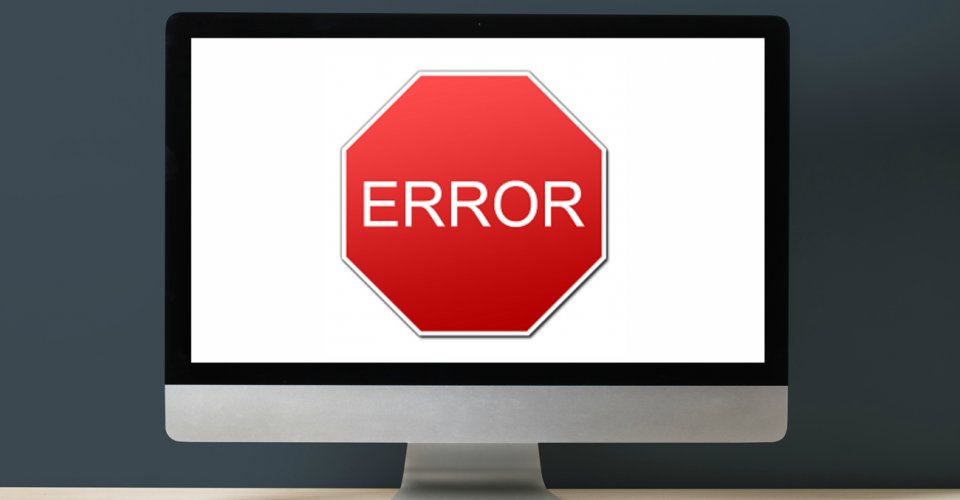-
 Written by Haneen Kanaan
Written by Haneen Kanaan
- Posted on:Jan 02, 2018
- (03)No comments
Common Computer Problems and their Solutions

The computer helps us in order to do different difficult things in minutes and now becoming a very important need. But it is very common that you might face different problems while using it whether it’s a new computer or old one. Sometimes it becomes very frustrating when you have to do some urgent work and your computer is not responding properly. There are many problems which you can resolve by following few and simple steps. So, in this article, I will discuss that which are the most common problems people face and how to resolve them.
Computer Speed
This is the most common issue and occurs after every few months in every system. As I discussed in one of my previous article (how to increase the speed of your computer) about it in detail that it depends on multiple things such as not having enough space on hard drive, some unwanted programs are running etc. So, for this try to remove unwanted files and applications. There could be the hardware related issue too which is when your computer is overheated. And overheated doesn't only slow down your computer but also could damage it too. The reason behind it could be that maybe your cooling system is not working properly or your computer needs much bigger and powerful cooling system. So, it’s better to repair it before it damages your computer system.
Internet Speed
Related to the internet's speed there could be two types of problems. First, might be your applications consuming more bandwidth than they require or maybe your hard disk is failed. You can also check your internet speed by using the website speedtest.net. Also, remember before testing your internet speed through speedtest.net, all you’re downloading and uploading should be stopped. And if still the problem is not resolved then check the drivers of your network device. If there is any new update available for it then update it. So, you could get the proper and good speed of the internet.
Input/output Devices are not working
For such issue you must check that are the drivers of respective hardware is updated or not. If the drivers are not updated then it maybe doesn’t connect to your computer. Another reason could if the connecting port is damaged. So, it is better to check both things in order to get access to the respective device.
Pop-up Ads
If you are continuously seeing ads even after closing your browser then your computer has adware. Which shows the unwanted ads. So, in order to remove it, you can download any good antivirus software to remove it but it is very important to choose the right software for it otherwise it can increase your problem. So, do a proper and good research about the software before downloading and running it.